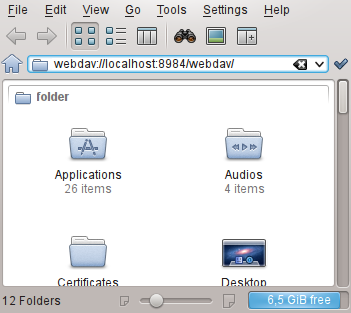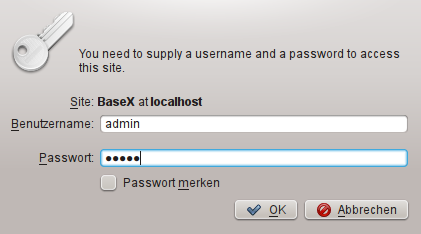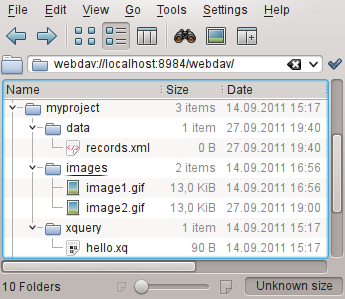Difference between revisions of "WebDAV: KDE"
Jump to navigation
Jump to search
| Line 1: | Line 1: | ||
This page belongs to the [[WebDAV]] page. It describes how to get the WebDAV API running with KDE. | This page belongs to the [[WebDAV]] page. It describes how to get the WebDAV API running with KDE. | ||
| − | * KDE SC provides two file managers - Dolphin and Konqueror, which both support WebDAV using the "webdav://" URL prefix. Start Dolphin or Konqueror and enter the BaseX WebDAV URL (eg. webdav://localhost | + | * KDE SC provides two file managers - Dolphin and Konqueror, which both support WebDAV using the "webdav://" URL prefix. Start Dolphin or Konqueror and enter the BaseX WebDAV URL (eg. webdav://localhost/webdav): |
[[File:webdav-dolphin01.png]]<br/> | [[File:webdav-dolphin01.png]]<br/> | ||
* Enter the user credentials: | * Enter the user credentials: | ||
Latest revision as of 09:41, 19 July 2022
This page belongs to the WebDAV page. It describes how to get the WebDAV API running with KDE.
- KDE SC provides two file managers - Dolphin and Konqueror, which both support WebDAV using the "webdav://" URL prefix. Start Dolphin or Konqueror and enter the BaseX WebDAV URL (eg. webdav://localhost/webdav):
- Enter the user credentials:
- After clicking "OK" the databases can be browsed: