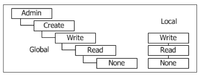User Management
Jump to navigation
Jump to search
User Management
Creating user 'test' with password 'test'
> CREATE USER test test
As global permissions, you can set 'none', 'read', 'write', 'create' and 'admin':
Revoking all global permissions from user 'test'
> GRANT none TO test
Valid local permissions are 'none', 'read' and 'write':
Granting write permission on database 'factbook' to user 'test'
> GRANT write ON factbook TO test
Note: Local permissions overwrite global permissions. As a consequence, the 'test' user will only be allowed to access (i.e., read and write) the 'factbook' database. If no local permissions are set, the global rights are inherited.
Showing global permissions
> SHOW USERS
Showing local permissions on database 'factbook'
> SHOW USERS ON factbook
Note: Admin permissions are needed to review the user permissions.
Dropping of user 'test'
> DROP USER test