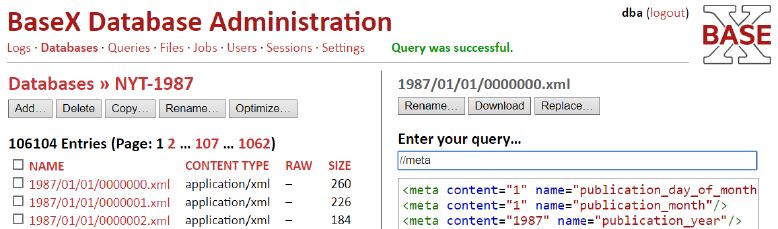Difference between revisions of "DBA"
(→Editor) |
|||
| Line 36: | Line 36: | ||
[[Image:DBA-Databases.png|778px|DBA Main Page]] | [[Image:DBA-Databases.png|778px|DBA Main Page]] | ||
| − | = | + | =Queries= |
| − | + | XQuery expressions can be run in the Queries panel. If evaluation takes too long, or if it consumes too much memory, the execution will be interrupted. You can choose if your query is updating or not. | |
| − | You can press Shift-Ctrl-Enter to run your XQuery expression as updating query (or non-updating, if "Updating" is chosen in the dropdown menu). | + | Inside the editor area, you can press Ctrl-Enter to execute the query. You can press Shift-Ctrl-Enter to run your XQuery expression as updating query (or non-updating, if "Updating" is chosen in the dropdown menu). |
| + | |||
| + | Existing queries can be opened, and saved for future operations. All files will be stored in the current DBA working directory. | ||
=Changelog= | =Changelog= | ||
Revision as of 11:28, 13 July 2020
This page is part of the Getting Started Section.
The full distributions of BaseX are equipped with a browser-based database administration interface, the DBA. It allows you to create and administrate databases, evaluate queries in real time, view log files, monitor logged-in users, manage users, etc. The server-side code is completely written in XQuery and RESTXQ.
These were our design goals:
- The code base is supposed to inspire and motivate you developing your own RESTXQ web applications.
- The XQuery DBA code is very slick; the XQuery code consumes less than 150 KB. It uses plain and simple JavaScript and no framework.
- We tried to make the DBA features as self-explanatory as possible. All functionalities are also available via Commands, XQuery Modules or the Java GUI.
- The
dbasub-directory can simply be copied and moved to any other place. All URL paths point to the same directory; it should be straightforward to adjust the RESTXQ path.
If you put DBA online along with your web page, please ensure at the very least that:
- you have changed the password of your BaseX
adminuser, and - the BaseX process has not been started with admin privileges.
Startup
- Download the ZIP Archive or the Windows Installer from the download page
- Start the BaseX HTTP Server
- Open a browser and visit the URL
http://localhost:8984/dba
First Steps
On the welcome page, you need to authenticate yourself by entering the name and password of an admin user. The default user is admin/admin; after the first login, the password should be changed via the Users panel.
Logs
All database logs are listed, ordered by creation time in descending order. The interactive filter allows you to search in the users and text columns via regular expressions. The found substrings are highlighted in the output.
For each day, a new log files is created. Old log files can be selected and deleted.
Databases
The database panel contains a list of all databases. Databases can be created, optimized and dropped. If a database is selected, the database resources, backups and properties are listed. Queries can be run on single database resources.
Queries
XQuery expressions can be run in the Queries panel. If evaluation takes too long, or if it consumes too much memory, the execution will be interrupted. You can choose if your query is updating or not.
Inside the editor area, you can press Ctrl-Enter to execute the query. You can press Shift-Ctrl-Enter to run your XQuery expression as updating query (or non-updating, if "Updating" is chosen in the dropdown menu).
Existing queries can be opened, and saved for future operations. All files will be stored in the current DBA working directory.
Changelog
- Version 9.4
- Updated: Logging was improved for millions of log entries
- Version 8.6
- Updated: Always accessible, even if job queue is full
- Removed: Remote connections (to allow for better optimizations and less locking)
- Version 8.4
- Added: Editor: Key combination 'Shift-Ctrl-Enter', real time mode removed.
Introduced with Version 8.0.