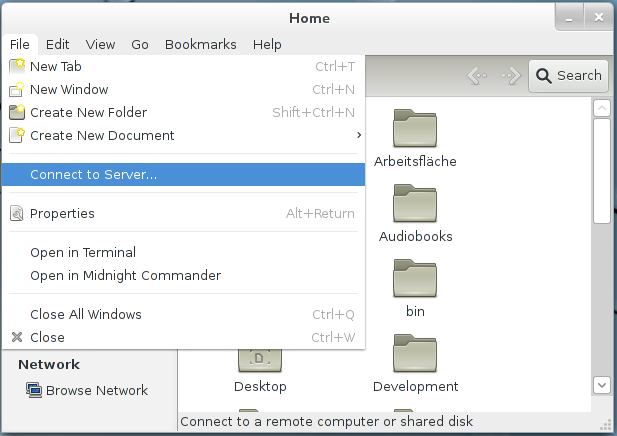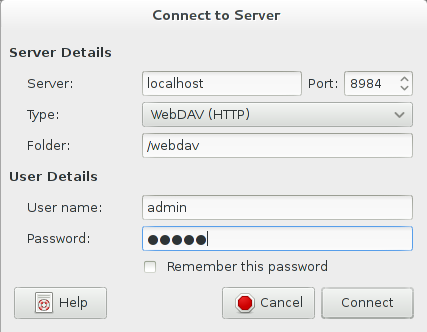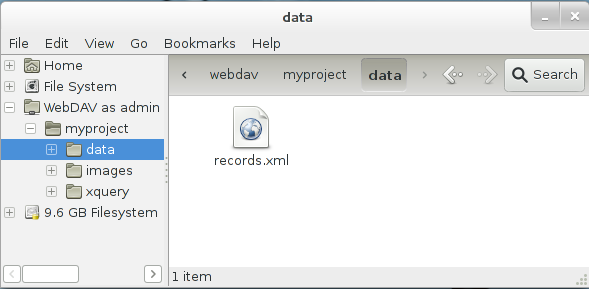Difference between revisions of "WebDAV: GNOME"
Jump to navigation
Jump to search
| Line 7: | Line 7: | ||
* After clicking "Connect" the databases can be browsed: | * After clicking "Connect" the databases can be browsed: | ||
[[File:webdav-nautilus03.png]]<br/> | [[File:webdav-nautilus03.png]]<br/> | ||
| − | |||
| − | |||
Latest revision as of 15:55, 17 January 2016
This page belongs to the WebDAV page. It describes how to get the WebDAV API running with GNOME and Nautilus.
- In Nautilus choose File -> Connect to Server:
- Choose "WebDAV (HTTP)" from the "Type" drop-down and enter the server address, port and user credentials:
- After clicking "Connect" the databases can be browsed: